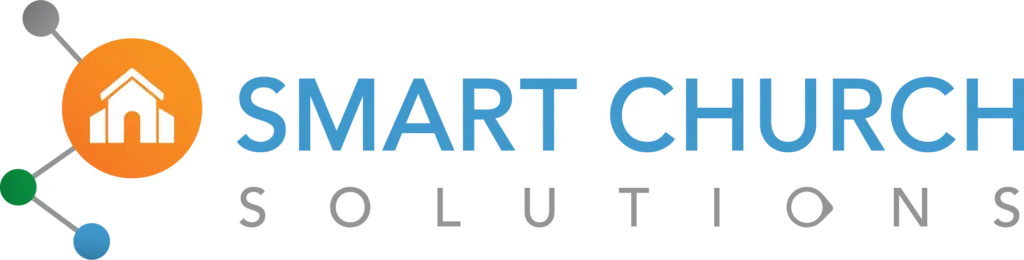Church Work Order Software
Frustrated by unexpected maintenance costs? Our all-inclusive Church Facility Management Platform is your solution for effective facility asset management and work order tracking. Stay in control by scheduling preventive maintenance, managing inventory, and more. Ready to see it in action? Click the button below to book a demo with one of our specialists today!
Work Order & Asset Management Software: What's Included
Our core Work Order Software is your one-stop solution for
asset management and work order tracking
Work Orders & Assignments
Create, assign, and track orders. Easily assign work to your staff, departments and external vendors.
Preventive Maintenance
Be intentional with the management of your facilities by creating preventive maintenance tasks with auto reminders and assignments.
Robust Reporting Options
Our numerous detailed reporting options provide you the data you need to intentionally and effectively manage your facility.
Equipment Tracking
Track work order history, warranty information, item details and much more.
Vendor Portal
With the Vendor Portal, you can assign work orders directly to your preferred vendors and have them managed accordingly.
Text or Email Work Orders
Text or Email Work Orders
Operation Cost Tracker
Track and benchmark your operational expenses with a single key stroke.
Powerful Features of eSPACE Work Order Software
Asset Management Pro
Take our Work Order & Asset Management inventory selection one step further with Asset Pro.
Barcode your inventory to scan items in and out with ease.
Create work orders by scanning your equipment’s barcode with our mobile app.
Support inventory ordering, fulfillment, and tracking across multiple sites and departments.
Generate and print barcodes directly from eSPACE.
More robust organization and tracking for your inventory and equipment.
Add images of equipment/barcodes in eSPACE for more clarity on certain equipment.
Not all features available with every plan. Contact us for more information
Vehicle Management Pro
Take our Work Order & Asset Management inventory selection one step further with Vehicle Pro
Manage your vehicles in one place with a dedicated page in eSPACE.
Create preventative maintenance rules based on mileage rather than frequency of time.
Collect data of fuel-ups/fuel amount added, mileage, and costs related to your vehicles with ease.
Warnings and indicators built in when your mileage is overdue for your vehicles.
Designated reporting on your vehicles that can be automated to receive via email on a recurring basis.
Barcode capabilities via our mobile version to create work orders, fuel up, and adjust mileage.
Not all features available with every plan. Contact us for more information

Why Your Church Needs Online Maintenance Tracking
Fed up with the pen-and-paper or sticky note approach to managing your most valuable physical asset, your facility? Discover the advantages of adopting a facility management software solution by downloading our guide below. Great for sending to your Executive or Lead Pastor!
eSPACE Work Order & Asset Management Software
Manage and create work orders with ease using eSPACE Work Order & Asset Management. Easily track and assign preventative maintenance tasks to recur based on your preference. Transfer and set reminders for your inventory when running low and manage it all in one easy place!


“The eSPACE app has allowed us to move away from using paper notes on clipboards to an entirely digital system that we can use to track work order completion, as well as time of completion and who completed it.!”
Adam Duarte
Compass Bible Church

Work Order & Asset Management: Pricing Tiers
Basic
-
1 Location
-
100 Equipment & Spaces
-
Unlimited Users
-
50 Work Orders per month
-
1 Floor Plan
-
1 Custom Layers
Premium
-
Up to 3 Locations
-
200 Equipment & Spaces
-
Unlimited Users
-
200 Work Orders per month
-
15 Floor Plans
-
75 Custom Layers
-
Operational Cost Tracker
-
Inventory Management
-
Life Cycle Calculator
Ultimate
-
Up to 5 Locations
-
400 Equipment & Spaces
-
Unlimited Users
-
300 Work Orders per month
-
Unlimited Floor Plans
-
Unlimited Custom Layers
-
Operational Cost Tracker
-
Inventory Management
-
Asset Pro
-
Vehicle Pro
-
Life Cycle Calculator
-
Space Configuration Builder
Enterprise
-
6+ Locations
-
400+ Equipment & Spaces
-
Unlimited Users
-
300+ Work Orders per month
-
Unlimited Floor Plans
-
Unlimited Custom Layers
-
Operational Cost Tracker
-
Inventory Management
-
Asset Pro
-
Vehicle Pro
-
Life Cycle Calculator
-
Space Configuration Builder
Basic
-
1 Location
-
100 Equipment & Spaces
-
Unlimited Users
-
50 Work Orders per month
-
1 Floor Plan
-
1 Custom Layers
Premium
-
Up to 3 Locations
-
200 Equipment & Spaces
-
Unlimited Users
-
200 Work Orders per month
-
15 Floor Plans
-
75 Custom Layers
-
Operational Cost Tracker
-
Inventory Management
-
Life Cycle Calculator
Ultimate
-
Up to 5 Locations
-
400 Equipment & Spaces
-
Unlimited Users
-
300 Work Orders per month
-
Unlimited Floor Plans
-
Unlimited Custom Layers
-
Operational Cost Tracker
-
Inventory Management
-
Asset Pro
-
Vehicle Pro
-
Life Cycle Calculator
-
Space Configuration Builder
Enterprise
-
6+ Locations
-
400+ Equipment & Spaces
-
Unlimited Users
-
300+ Work Orders per month
-
Unlimited Floor Plans
-
Unlimited Custom Layers
-
Operational Cost Tracker
-
Inventory Management
-
Asset Pro
-
Vehicle Pro
-
Life Cycle Calculator
-
Space Configuration Builder
Frequently Asked Questions
How do users submit work orders into our facilities team?
They can login to eSPACE to submit it, go through a public form, or even text/email it in to the software
Does this work order software handle recurring work orders?
Yes! This is done with our preventative maintenance feature
How does eSPACE work with our vendors?
eSPACE has an external vendor portal, so when you assign a work order to an external vendor, they are automatically notified
Can you also use this work order software for IT ticketing or other departments?
Absolutely! This can be parsed out with our service categories to designate who is in charge of performing which type of work
What is the difference between equipment and inventory?
Equipment are your high ticket items such as HVAC units, vehicles, appliances, etc. Your inventory will include the replenishable items such as filter, buffing pads, cleaning supplies, etc.
Does this system also handle barcoding or QR codes?
Absolutely- with our Asset Pro module, we can barcode both your inventory and your equipment/assets.
How does it work when I assign a work order to an external vendor?
The primary contact of the vendor will receive an email with your request
How customizable is the system?
You can create user defined fields for any work order or equipment based on Service Category. There are also many other settings and automation that can be configured