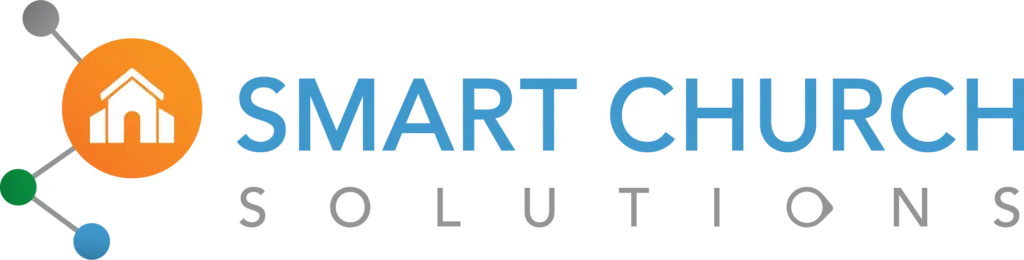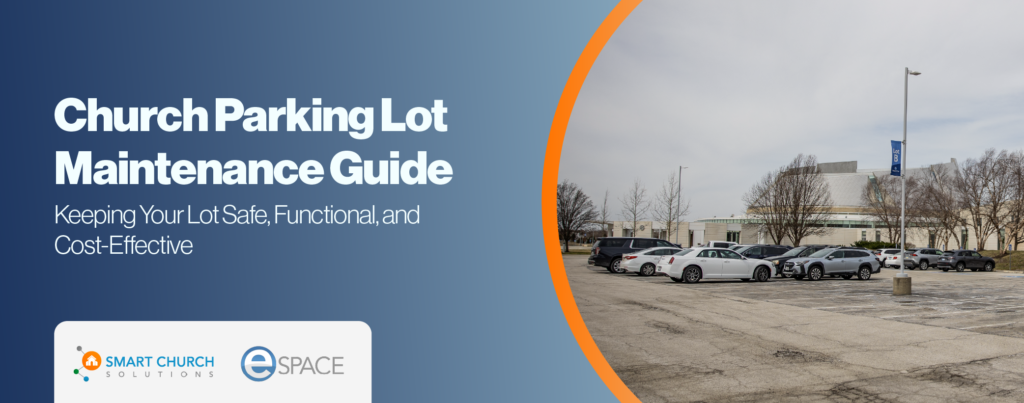Facility management software (FMS) is an essential tool for facility managers, allowing them to manage buildings, assets, and maintenance operations more efficiently. FMS comes in different forms, ranging from Computerized Maintenance Management Systems (CMMS) to Integrated Workplace Management Systems (IWMS). Among the popular CMMS in the market is FMX, which helps facility managers streamline work orders, preventive maintenance, and asset management.
However, FMX may not be the perfect fit for all facility management needs. This article will review the top 5 alternatives to FMX CMMS, focusing on eSPACE as a viable option.
FMX Alternatives: A Comprehensive Review
Facility managers looking for a comprehensive FMX alternative will find several options in the market. These alternatives differ in features, pricing, and ease of use. In this section, we will review the top FMX alternatives, highlighting their key features, benefits, and drawbacks.
Understanding the eSPACE Alternative
eSPACE is a cloud-based facilities management software designed and priced for churches. However, the system meets the needs for many other industries such as universities, schools, industrial facilities, and other commercial facilities. This software provides a comprehensive solution for managing work orders, preventive maintenance, and asset management. eSPACE offers a user-friendly interface, making it easy for facility managers to navigate the software.
Key Features of the eSPACE Alternative
eSPACE offers several key features that make it a viable alternative to FMX.
- Work Order Management: eSPACE enables facility managers to create, assign, and track work orders from a centralized location. The software allows for customization of work order categories, priorities, and statuses.
- Text / QR Code to Work Order: Automatically text, email, or scan a QR code to submit a work order, making it easy for guests or non-staff members to submit tickets to the central hub.
- Preventive Maintenance: eSPACE provides a preventive maintenance module that enables facility managers to schedule and track maintenance tasks. The software also provides automated reminders for upcoming tasks, reducing the risk of missed maintenance schedules.
- Asset Management: eSPACE allows facility managers to track and manage assets throughout their lifecycle. The software provides a centralized location for storing asset information, including purchase date, warranty, and maintenance history.
Benefits of the eSPACE Alternative
eSPACE offers several benefits to facility managers, including:
- Customization: eSPACE provides facility managers with the ability to customize work orders, preventive maintenance schedules, and asset management categories to meet their specific needs.
- User-Friendly Interface: eSPACE offers a user-friendly interface, making it easy for facility managers to navigate the software and perform tasks.
- Mobile Access: eSPACE provides a mobile app that enables facility managers to manage work orders, preventive maintenance, and assets on the go.
- Unlimited Users: eSPACE does not charge per user, so you won’t be punished financially for having more people helping with maintenance.
Comparison of FMX and eSPACE CMMS
FMX and eSPACE are two popular CMMS software in the market. When comparing these two options, it is important to consider their key features, benefits, and drawbacks.
In terms of work order management, both FMX and eSPACE offer similar features, including the ability to create, assign, and track work orders. However, eSPACE provides more customization options, allowing facility managers to tailor work orders to their specific needs.
When it comes to preventive maintenance, both FMX and eSPACE offer scheduling and tracking capabilities. However, eSPACE provides automated reminders, reducing the risk of missed maintenance schedules.
In terms of asset management, eSPACE provides a more comprehensive solution, allowing facility managers to track assets throughout their lifecycle. FMX only offers basic asset tracking features.
Pricing and Plans
eSPACE offers several pricing plans ranging from $60-$300/month (TOTAL – not per user). FMX also offers several pricing plans, ranging from $35 to $150 per user per month.
Given that information, if you are a small team with 1-2 users, you may save some money using FMX vs. eSPACE. If you exceed 2 users though, the pricing with eSPACE seems more affordable.
Schedule a demo of eSPACE by going here.
Customer Reviews and Ratings
eSPACE has received positive reviews from customers, with many praising the software’s ease of use and customization capabilities. FMX has also received positive reviews, with customers highlighting the software’s comprehensive features and mobile access.
Other FMX Alternatives to Consider
Apart from eSPACE, other FMX alternatives to consider include:
- Maximo: Maximo is a mobile CMMS software that enables facility managers to create, assign, and track work orders. The software also provides preventive maintenance and asset management features.
- Hippo CMMS: Hippo CMMS is a cloud-based software that provides work order management, preventive maintenance, and asset management features. The software also offers mobile access and customization options.
Conclusion: Making the Right Choice for Your Facility Management Needs
Facility managers have several alternatives to FMX when it comes to CMMS software. When making a choice, it is important to consider the key features, benefits, and pricing of each option. eSPACE is a viable alternative to FMX, offering comprehensive features and customization options. However, other alternatives such as Maximo and Hippo CMMS may also meet specific facility management needs.