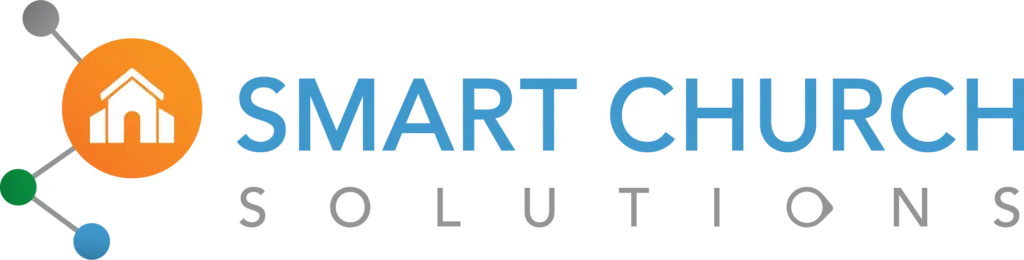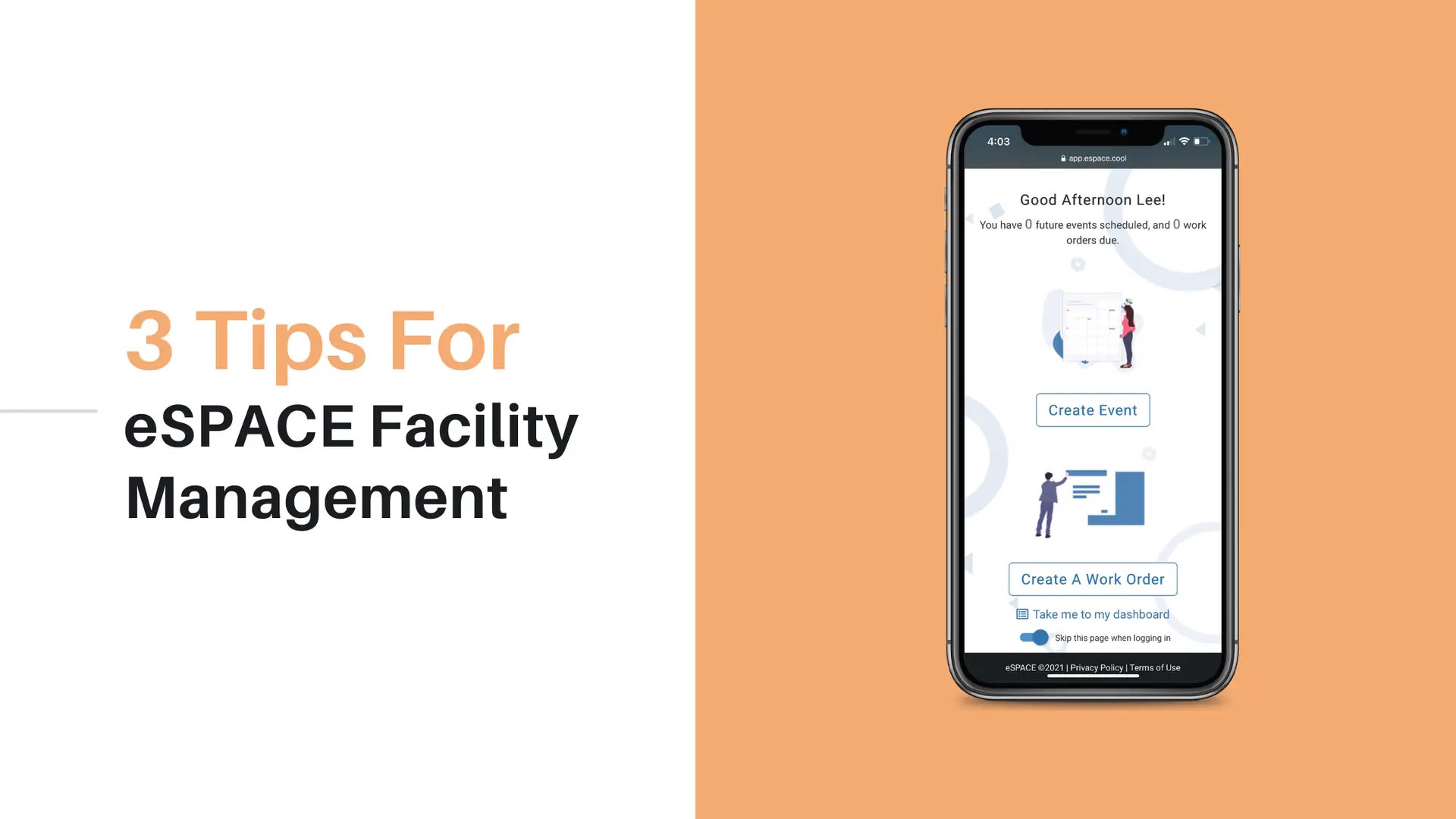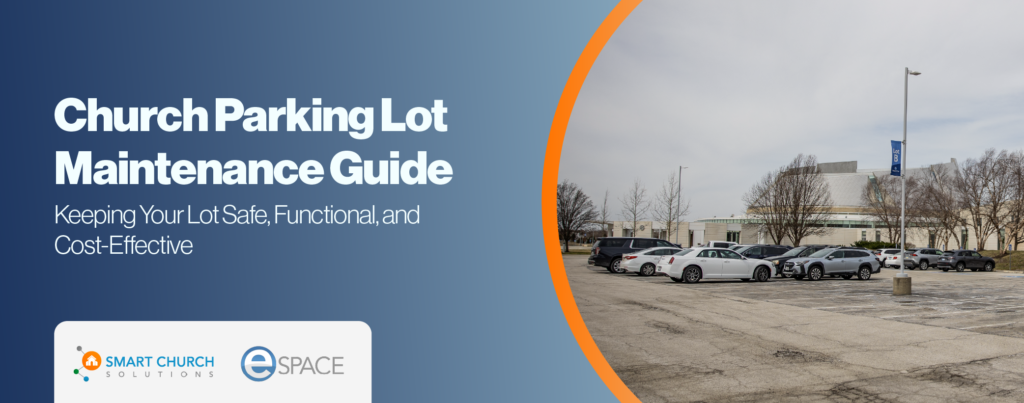We recently hosted a webinar on some pro tips for eSPACE – some that our power users swear by. We figured it would be worthwhile to document them here in a blog as well. Let’s take a look at what eSPACE is and tips on how to use it.
What is eSPACE?
eSPACE is your full-blown facility management software designed for churches and private schools. The two main components of eSPACE are Event Scheduling and Work Order & Asset Management.
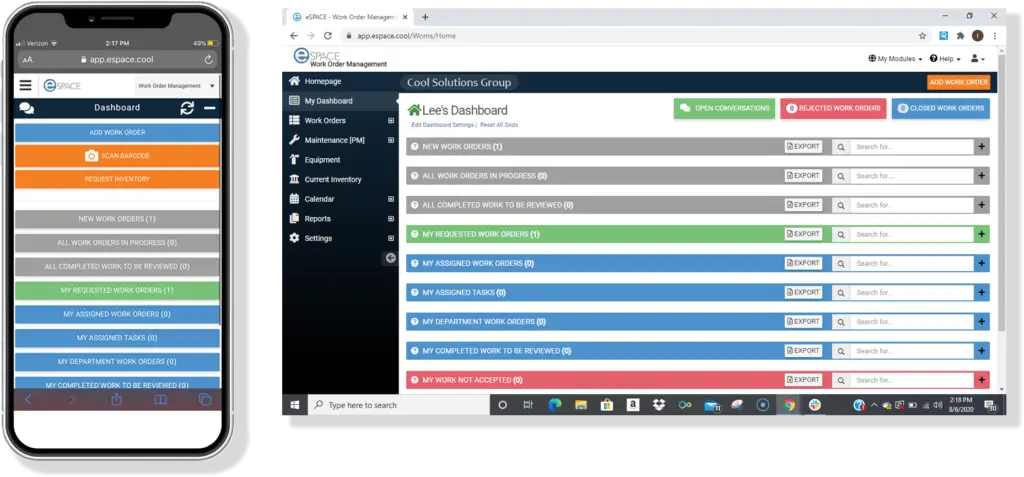
Event Scheduling
eSPACE’s Event Scheduler assists with booking internal and external events for your facility and stores them all in one place. The system is ahead of its time, including integrations with Google, Outlook, Zoom, and many more.
Using eSPACE for your Event Scheduling contains other features for real-time conflict detection, public calendar and event request forms, detailed setup information per event, etc. There are also many add ons and branches to these modules. For example, our Event Scheduler can also handle event registration, billing and invoicing, etc.
Integrating your HVAC, doors, or digital signage within the scheduler is another huge perk. When an event is approved on the calendar, it can automatically tell your HVAC when to pump air; it can signal your doors when to lock and unlock, and it can even feed events directly to your signage.
Work Order & Asset Management
Within eSPACE Work Order & Asset Management, you can manage work orders, preventative and scheduled maintenance, asset tracking, and inventory management. This system also makes it easy for any user to submit a work request to your facility team. They can fill out a public form, email, or even text in the request to a specific address generated by your team.
You can assign the work orders to specific staff members, a generalized department, or even external vendors who stay notified within the vendor portal. Not only does this allow you to keep everything in one place, but it also allows facility managers to run needed reports. (How many times did we change a lightbulb last year? Who actually did the work? How long did it take?)
eSPACE’s Work Order & Asset Management also has an add-on for barcoding with Asset Pro. This gives users the ability to barcode any assets or inventory they have in the facility. Users can scan those barcodes directly with their phones using the mobile version of eSPACE.
What Are The Pro Tips?
We have covered some of the generic ways our users utilize eSPACE, but how do the pros use it? Throughout the remainder of this article, we will share with you three pro tips for eSPACE that our power users utilize:
Pro Tip #1 – ICS Files
What is an ICS file?: “An ICS file is a calendar file saved in a universal calendar format used by several email and calendar programs, including Microsoft Outlook, Google Calendar, and Apple Calendar. It allows users to share calendar information on the web and over email. ICS files are most often used to send meeting requests to other users, who can import the meeting’s details into their own calendars.” (Source: File Info)
In short, an ICS file is a file that allows you to share your calendar information. eSPACE can generate an ICS file as well so that you can integrate with Google, Outlook, Apple, etc.
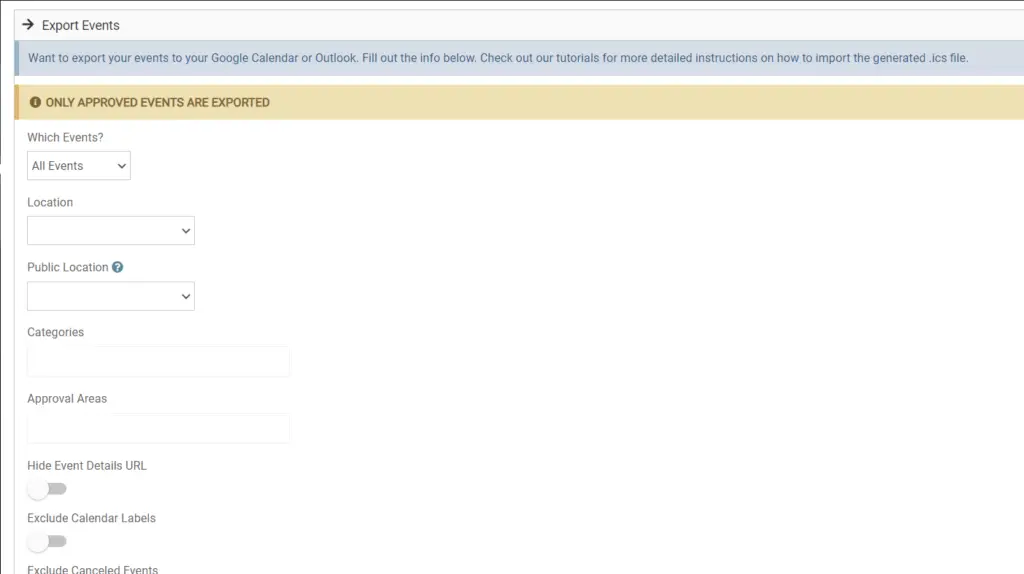
Setting it Up
To do this in eSPACE, go to the Event Scheduling module. On the left sidebar, go to Events > Event Actions > Export Events. From there, you can customize what events are to be populated in the ICS file.
Maybe you want to have your master calendar in Google or Outlook, so you will dynamically export all events. Or maybe, you have somebody in charge of child care, and you want them to see all events related to child care on their personal calendar – the options are endless.
This is a pro tip for eSPACE because it will allow your users to see the approved events in eSPACE without ever logging in to see them.
Pro Tip #2 – Billing & Invoicing
Do you ever have rentals at your facility? If you are like most churches, the users first need to call in to see if the rooms and resources are available on a specific day. Then they need to learn the costs and maybe even sign a facility usage agreement – it is typically a very cumbersome process.
However, it does not need to be that difficult. What if the user or potential renter could go to your website and fill out a rental request form? This would automatically show them the pricing, the availability of the items needed, and it could even have a copy of the facility usage agreement before ever being submitted to you.
What if you could also approve and invoice for the event in one place? Does that sound too good to be true? It’s not. With eSPACE Billing & Invoicing, you can do all of these things and more. You can assign a dollar figure to any item in your facility – room, resource, or even a service, like AV or Childcare.
Your congregation or other outside parties can fill out a rental request form, see what’s available and when, evaluate the costs, and submit the request directly to you in eSPACE. If you accept the request, you can bill and invoice them directly from our system.
Setting it Up
Now how can we set it up? First, you will need to log in to eSPACE Event Scheduler. If you do not already have an account, please email us at sales@smartchurchsolutions.com. Once logged in, you can go to Settings > Other > Billing > Manage and check the box that says “Billing and Invoicing.” (Please note: only Billing Contacts will be able to do this. If you are unsure who your Billing Contact is, please email support@smartchurchsolutions.com.)
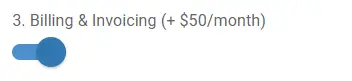
After this option is selected, you can set up Billing and Invoicing and reference our support article for additional support.
Pro Tip #3 – Texting in Work Orders
Does your non-facility staff find it challenging to submit work orders to your facility team with your facility management software? Or maybe you don’t have facility management software, and they just text or call your facility manager whenever they have a problem – if so, I would highly suggest facility management software.
What happens when you need to run a report in two years to see how many work orders your staff have completed? What about knowing how many times they worked on RTU 1 the past year? Or how many times they changed the filters and how long it took? Or even determined who is completing most of the work? Data is king, and accurate data is impossible to gather without the right tools to track it.
Now, let’s talk about Pro Tip #3. Your users can, in fact, text work orders directly to eSPACE Work Order & Asset Management. That way, it is as easy as possible for requests to be submitted by non-facilities staff, and your facility’s team can prioritize and manage the work appropriately rather than keeping it in their heads.
Setting it Up
Setting up this texting work order feature is fairly simple. Please note that you must be an admin using eSPACE Work Order & Asset Management to do so.
First, log in to eSPACE Work Order & Asset Management and go to settings > Advanced > Public WO requests > Email Setup – wait, I thought you said this would be for texts and not email? Bear with me; this will make sense shortly!
Now you can generate an email for the appropriate service category and location of your choice. You can even parse it out by service category so you can use it for both IT requests and facility requests as an example. Once the email is created, you can ask your IT team to forward the address to anything in your domain that you’d like. For instance, maintenance@yourchurch.com.
Now, your users can then TEXT OR EMAIL that email addresses their requests. They can simply take a picture on their phone, add a description, and send it in. It’s that easy! To learn more about how this works, you can visit our support article to go into more details.
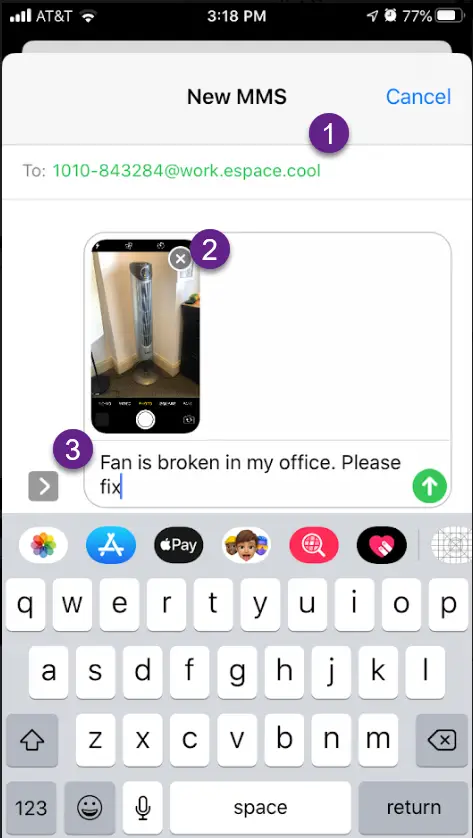
Pro Tips for eSPACE: Summary
To summarize, eSPACE is a very robust tool with many features our users are not aware of. Our goal is to communicate some of those features the best way we can so that the organizations that use them can receive maximum value.
If you do not currently use eSPACE for your event or facility management solution, I encourage you to contact sales today to learn more. Maybe you currently use eSPACE and would benefit from some training options that we offer. Please feel welcome to reach out to our support team to learn more about our training plans today!