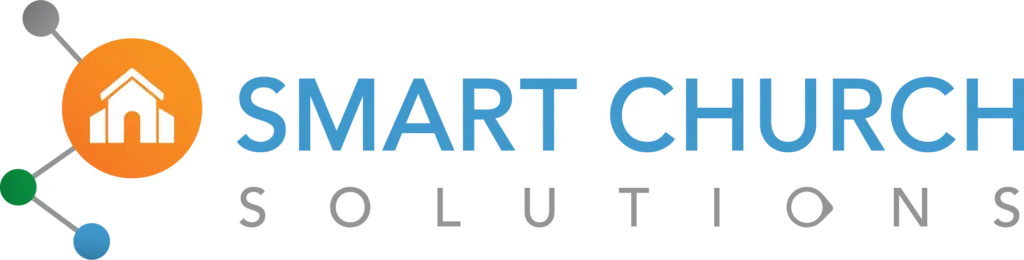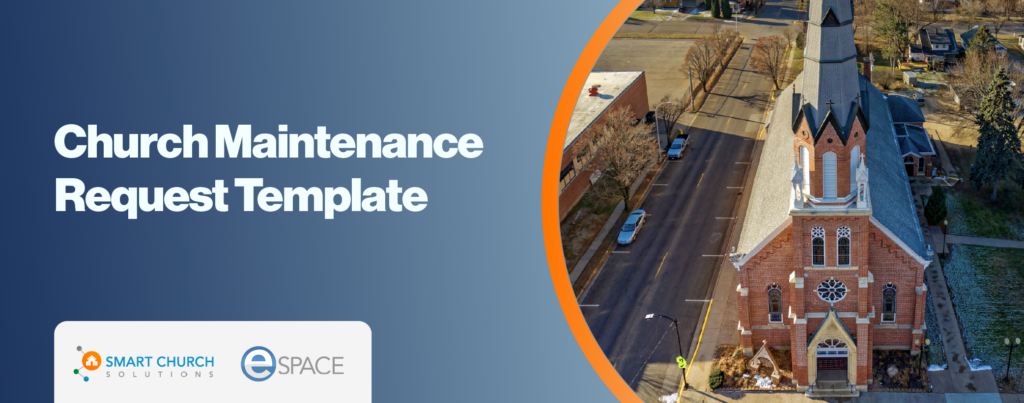The following blog was written by guest author Nick B. Nicholaou.
In today’s digital age, the importance of protecting your church’s data cannot be overstated. From member records and financial information to sermon archives and event photos, losing data can be a significant setback. Here are some straightforward strategies to ensure your church’s data remains safe and recoverable.
Understanding Your Church Data
When we talk about church data, we’re referring to files like:
- Member Records: Personal information, attendance records, and contact details
- Financial Data: Tithes, offerings, and expense reports
- Media Files: Sermons, event photos, videos, and promotional materials
- Administrative Documents: Meeting minutes, schedules, and planning documents
These files are often stored on various devices, including church office computers, laptops, and even personal devices used by staff and volunteers.
Where Is Your Data?
Typically, when you save a file, it’s stored on your device’s solid-state drive (SSD). While SSDs are reliable, data loss can still occur if the SSD is the only place your data is stored.
How Valuable Is Your Data?
To understand the value of your church’s data, consider these questions:
- How much time would it take to rebuild the necessary parts of your data required to manage your church operations?
- What would be lost forever if you couldn’t recover your data?
Missing files, especially irreplaceable photos, videos, and important documents, can be devastating.
Simple and Effective Data Protection Strategies
Here are a few simple and cost-effective strategies to protect your church’s data from loss:
1. Automatic Backups
For computers running macOS or Windows, built-in apps like Time Machine (macOS) and File History (Windows) can automatically backup your data. The only cost involved is purchasing an adequate-sized external hard drive.
Tips:
- Regularly connect your device to the external hard drive and let it back up your files.
- Ensure backups are up-to-date by performing them regularly.
2. Online Data Storage
Online data storage allows your files to be saved on a server in the cloud. This can be configured to keep a copy of your files on your device’s SSD, so you can access them anytime, even without an internet connection. Synchronization occurs when you reconnect to the internet.
Recommendation:
Use services like Microsoft’s OneDrive, which offers up to two terabytes of data storage with a Microsoft 365 subscription. This also provides access to online versions of Word, Excel, and other Office apps.
3. Password Storage
Using a digital wallet for password storage can simplify managing multiple passwords for various websites and apps. Some digital wallets store passwords on the server, making them targets for hackers. However, solutions like eWallet by IliumSoft store passwords locally on your devices and are backed up.
Implementing These Strategies
You can significantly reduce the risk of losing valuable church data by combining backups, online storage, and secure password storage. These strategies ensure that your data remains safe and recoverable even if one of your devices fails.
About the Author
Nick Nicholaou is co-author of Church IT, and the general editor of Working Remotely: A Framework for Success. After 35 years in church and ministry IT, he founded GreenDot.Press, a book publisher whose goal is to help Christians sense God’s leading in sharing their faith and in building The Kingdom. You can reach Nick at nick@greendot.press.
By following these simple steps, you can protect your church’s valuable data from loss and ensure peace of mind.
Minor proofreading edits have been made by Smart Church Solutions for brevity and clarity.